Download Info
Here is some info about common popup warnings you might get when downloading the setupSuperRolodex7.1.exe file, as well as screen shots of the installation process.
Click the green download button to download the setupSuperRolodex7.1.exe program to your computer
 Select ''Save as'', and save the file to your downloads folder or whatever location you prefer.
Select ''Save as'', and save the file to your downloads folder or whatever location you prefer.
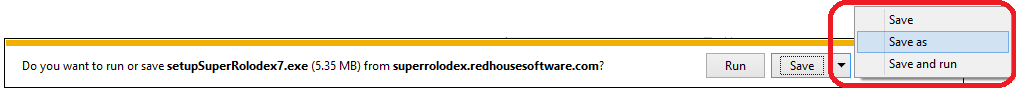
If you previously downloaded an older version build, you will get this popup. Select ''Yes'' to overwrite the old setup program.
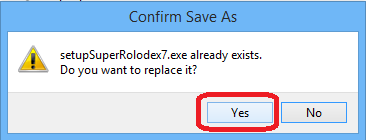
If you get this popup, it is because the version you are downloading is somewhat new and there are not thousands of downloads yet. Select ''Run''.
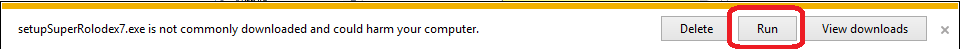
Windows SmartScreen is another popup that stops you from installing an app simply because the app is not well known in the windows community yet. To continue, you will need to click the ''More Info'' button.
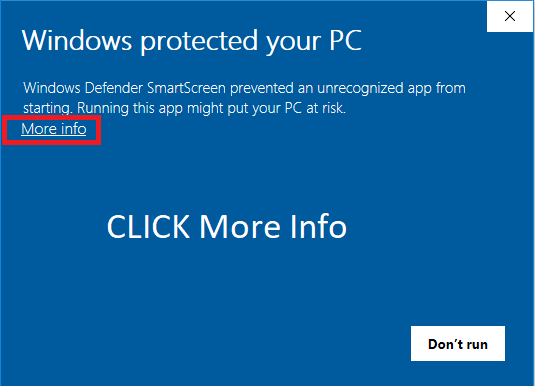
After clicking the ''More Info'' button in the previous popup, you now can click on the ''Run Anyway'' button.
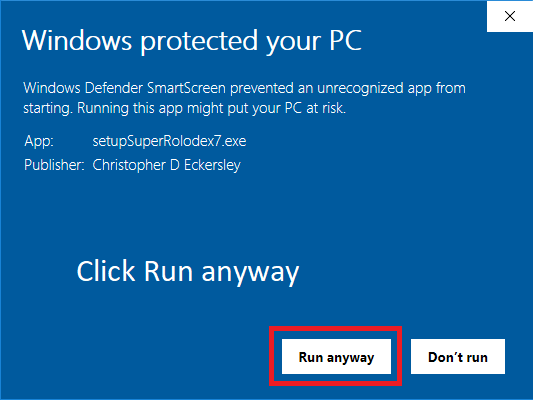
Select ''Yes'' to allow changes to your computer.

The setupSuperRolodex7.exe program now opens so you can begin the installation. Click the ''I accept the agreement'' option, then click ''Next''.
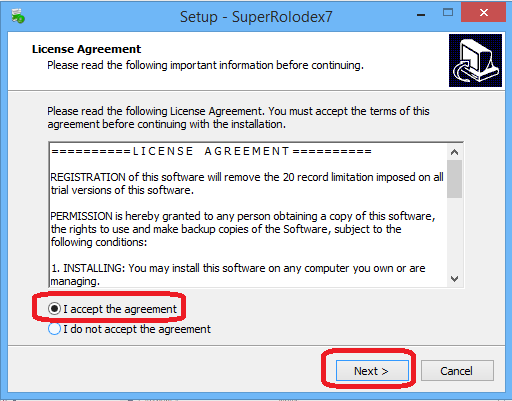
Click ''Next'' to continue.
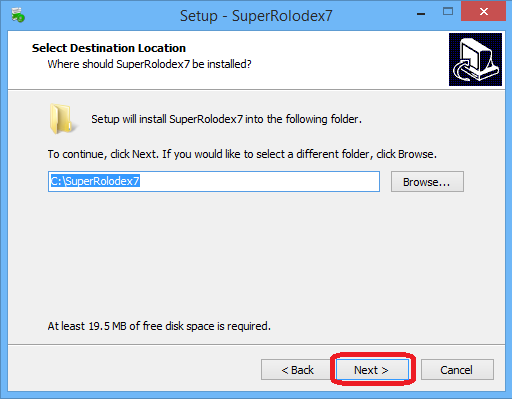
If you have an older version of SuperRolodex7, you will get this popup asking if you want to overwrite the old version. Don't worry, it will not overwrite any existing databases. Your old database remains. The new program is copied over your old program, thereby updating it to the current version. Select ''Yes''.
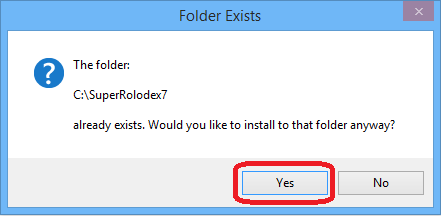
Click ''Next'' to continue.
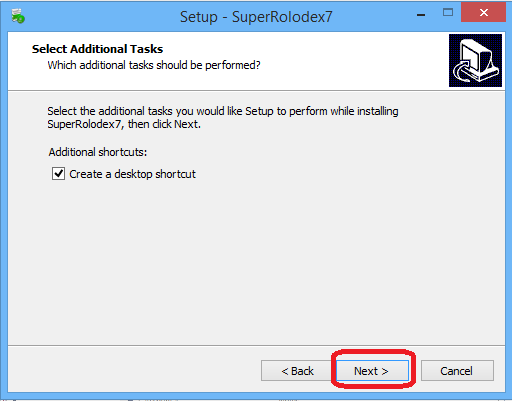
Click ''Install to continue.
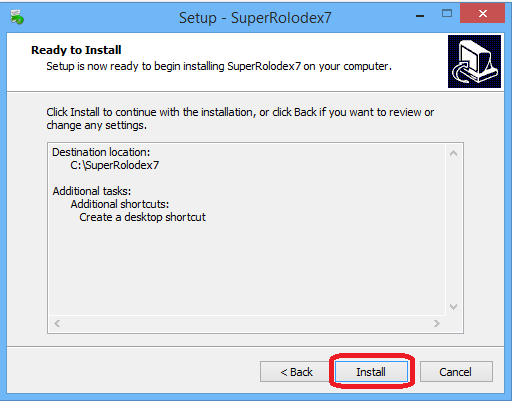
Click ''Finish'' to complete the installation. A shortcut Icon  is now on your desktop. SuperRolodex7 starts loading. is now on your desktop. SuperRolodex7 starts loading.
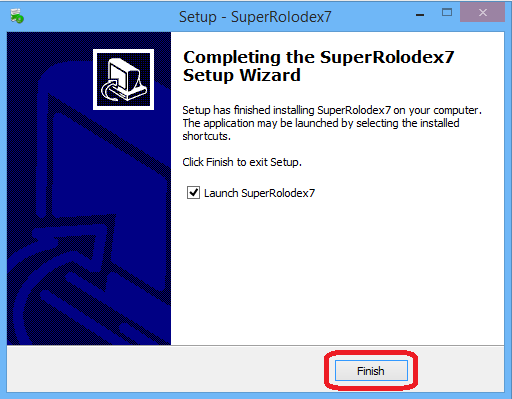
SuperRolodex presents you with a login screen. The default password is admin. Click ''Login''
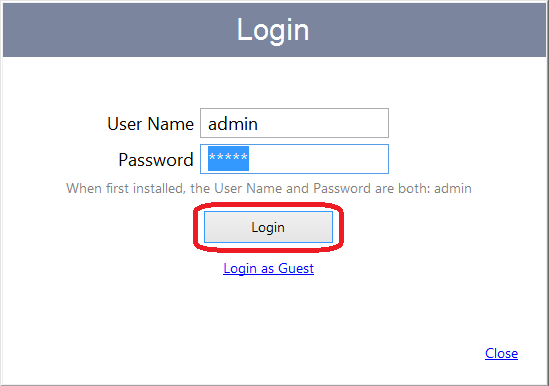
The SuperRolodex main window is displayed. To see what version you are running as well as any other users on your network, select ''Welcome Admin''.
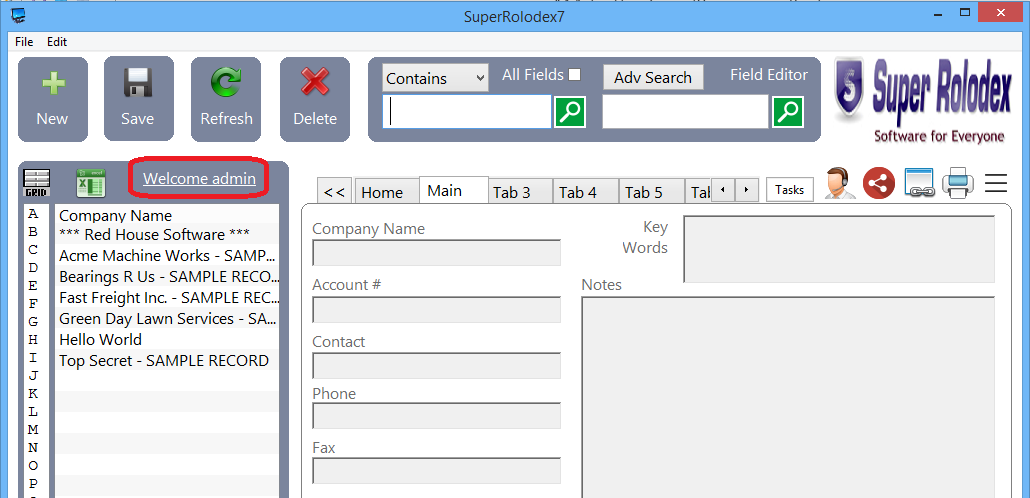
The Active Users window displays a list of users on your network who are currently logged in and accessing the same database. This is helpful when you have several users and you need to see who is running the most current version of SuperRolodex, and who might need to have the newest version installed.
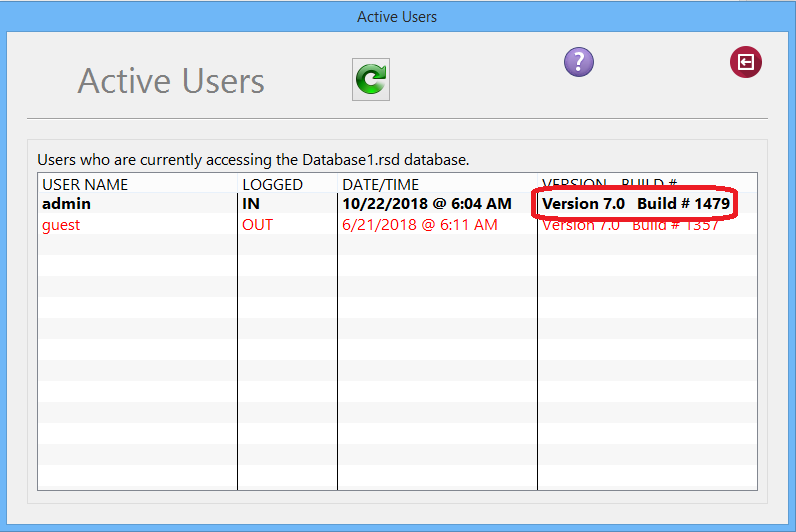
|
|